Recent Posts
Desmos Halloween Coloring Book
Make no bones about it, the math students at Catawba Valley Community College have created some spooktacular mathterpieces on the Desmos graphing calculator. Who knew graphing functions could be so fang-tastically fun!
Luke Walsh, mathematics instructor at CVCC, has compiled his students halloween art into a coloring book for his son’s kindergarten class - and of corpse you are welcome to use it with your students too.
Download the coloring book PDF here
Click here to view a gallery of the graphs
Witch is your favorite? Here’s a sample of his students’ work:
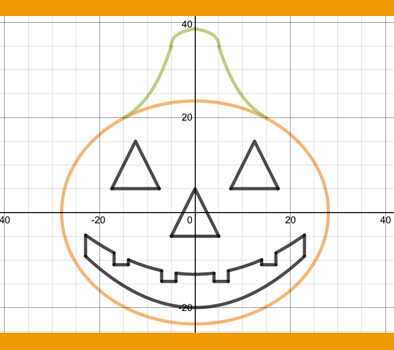
Graph link: www.desmos.com/calculator/jbmiokbsl9
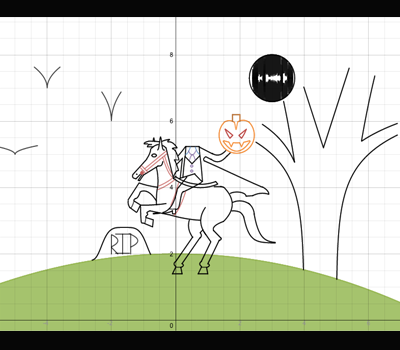
Graph link: www.desmos.com/calculator/ws2dgq7ktq
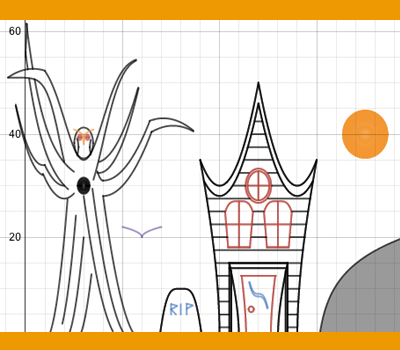
Graph link: www.desmos.com/calculator/we8zwoltde
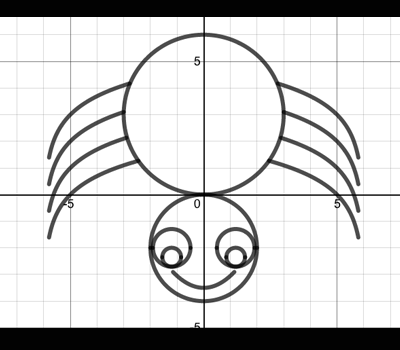
Graph link: www.desmos.com/calculator/ia6fdz6orv
#GlobalMath & Desmos Webinar Recording
A recording of our webinar with the Global Math Department is now online. Check it out for tips and tricks on using Desmos in your classroom:
www.bigmarker.com/globalmathdept/oct23
(we recommend using Firefox)
A big thanks to Megan at the Global Math Department, who made this webinar possible. We really enjoyed meeting new teachers and answering some great questions about the calculator. If you’re a math teacher looking for a fun place to continue your professional development, definitely check out Global Math Department. Follow them on Twitter with #GlobalMath and @mgolding.

