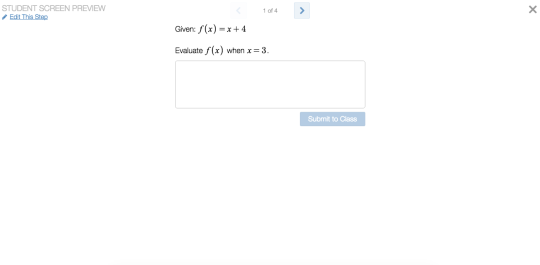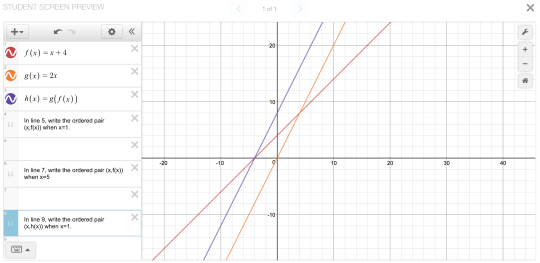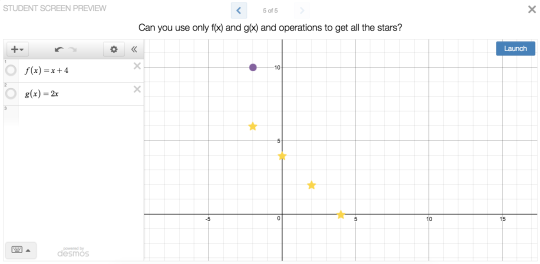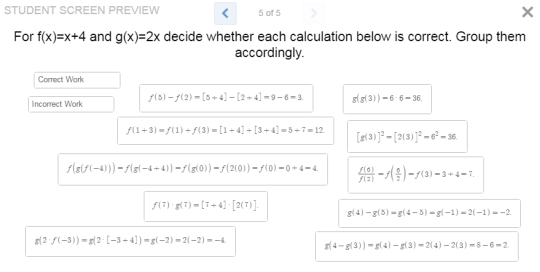Fellows’ Lounge for November 15
This week in the fellows’ lounge we looked at Desmos activities that didn’t
work, and considered ways to improve those activities.
Whether it’s an activity that you made or that someone else made, reasons why a Desmos activity may fall flat will vary. Many elements of planning to teach a digital lesson will be the same as a paper lesson, while others will be different. Suzanne von Oy had a recent experience in which she reflected that having an appropriate activity to introduce students to Desmos would have been helpful before diving into a content based lesson. Bob Lochel offers additional planning advice: “My general comment is that I find Activity Builders require rehearsal - you need to move away from what your ideal lesson would look like as an educator and think like a student. Do the instructions make sense? Does the next task make logical sense given previous screens? Is there sufficient opportunity to reflect upon how screens connect together?”
Jenn Vadnais observed in a recent activity that the tool that she had developed to help students explore percent was challenging to use. Sometimes additional modeling of how to use the tool can help students be successful, and in other cases it is better to consider redesigning the tool.
The design of individual screens and interactions is important to reflect on, as well as the flow of the entire activity. Activity design can play a big role in whether or not an activity will help students learn. Allison Krasnow supports coaches in her district as they work to implement a new curriculum. They recently converted a paper card sort from the curriculum into a Desmos card sort. The result: students engaged in more mathematical conversation than if they had worked in workbooks, but the nature of the card sort was such that there was a right and a wrong answer. In this way students that didn’t know how to do the math when they started the activity didn’t get as much out of the experience as hoped. Allison is reflecting on how to use some of the mathematics of the new curriculum along with Activity Builder to help shift pedagogy and help students learn math at a deeper level. For example, adding a screen to a card sort asking students to settle a dispute over how a hypothetical classmate sorted cards can make for rich discussion and opportunity to correct introductory conceptions of the math topic.
In the past Paul Jorgens has had his students recreate simple designs using a graphing calculator. He found when he converted the challenge to Activity Builder that the activity didn’t capture their interest. His prognosis: the ease with which students can explore graphs with sliders made the Desmos version too easy. His students rescued the activity in the end by imposing rules for themselves about graphing the designs with as few equations as possible, therefore introducing a need for strategy. The Desmos Activity Building Code supports integrating this type of strategy into practice.
Anna Scholl’s students struggled with an activity that didn’t offer enough scaffolding and jumped quickly into abstract thinking. Heather Kohn experienced a similar struggle with a screen that asked students to generalize their thinking around exploration on a series of screens. From the design perspective it may be helpful to add a card sort before a generalization screen which helps students compare and contrast samples of screens that they have explored. Another option is to combine the visuals either on the whiteboard or on a slide and structure a class conversation around these visuals so that students can build on their previous thinking as they work towards generalizing a formula.
Ayanna Ramsey has noticed at times that her students will skip screens, which could interfere with their ability to complete tasks later in the activity. She wishes for required screens such as what we see with Google Forms. While that feature isn’t currently available, we can plan for key screens where teacher pause or pacing can be used to ensure that students get feedback that sets them up for success for the rest of the activity.
What are some other things to consider as we work to improve our activities?
Let us know on Twitter @desmos.