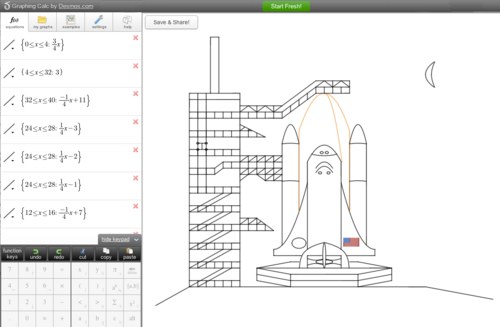Earlier this year we received a graph from one of our users that was totally out of this world! Abhishek K., a 10th grader in need of an online, user-friendly graphing calculator, discovered Desmos in the Google Chrome Web Store and decided to take our program for a spin. What came next sent our brains into orbit – Abhishek turned a list of 273 simple equations into an amazing Space Shuttle and launchpad.
View the graph and equations here: www.desmos.com/calculator/if8aqbrqtc
We checked in with Abhishek to learn what inspired him to reach for the stars. Here’s what he had to say:
Q: What was the purpose your graphing project?
A: The purpose of our graphing project was to use all the different conics that included both left, right, up and down parabolas, up/down and left/right hyperbolas, circles, and vertical and horizontal ellipses.
Q: What did you learn by completing it? What math skills did you practice?
A: I learned conic functions a lot better just by seeing the graph, and also learned how increasing or decreasing a number could change the shape of the graph dramatically.
Q: Why did you choose to use Desmos?
A: I chose Desmos because I saw it on the Google Chrome Web Store a few days before using the project so I tried it out and realized it is really easy to use and would be the best choice for the project I was making. I also liked how you can change the colors and store several hundred graphs, which may other online graphing tools don’t let you do. My favorite Desmos feature is definitely the fact that several hundred equations could be used – otherwise this graph would have never been possible.
Thanks Abhishek – way to rocket into the mathosphere!
- Team Desmos
P.S. Will you be at the ISTE conference in San Diego this month? Be sure to visit us at booth #4543 to snag a t-shirt featuring Abhishek’s space shuttle design and equations.