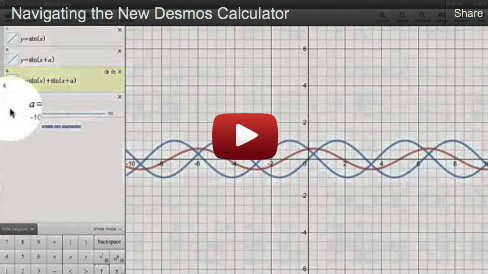Our last announcement in this latest round of calculator updates is an overview of how to navigate the improved interface and keypad. Here’s a quick tour from Eli:
As you can see, we expanded the top toolbar and allowed you to quickly access the tools you use most: undo/redo, POIs (points of interest), projector mode, examples, and help just to name a few.
By popular request, you can now copy an expression by clicking the duplication button next to it. To the left, you’ll also see a new button for choosing the color of the curve:
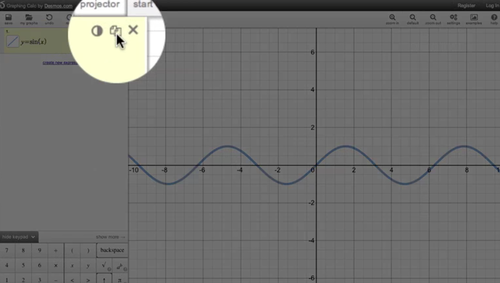
Reordering expressions is a cinch thanks to new drag and drop handles on the left:
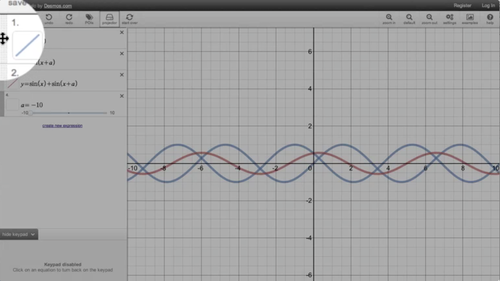
With an enhanced keypad design, typing expressions is as intuitive as ever. Hovering over the buttons will now display keyboard shortcuts and arrow keys have been added for those of you using touchscreens. And at the request of many Desmos users, you can now expand, contract, and even hide the keypad altogether:
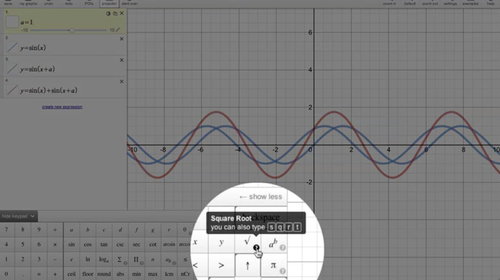
We hope you enjoy these updates. For a chance to have your graphs featured in our help section, be sure to Tweet them to us @DesmosInc, post them on our Facebook wall, or send a note to calculator@desmos.com. The most creative graphs will be stored in our help section and a #desmazing package will be mailed to the winners.
Please send us your feedback, and happy graphing!