Sometimes we at Desmos have big fancy new features to announce, and sometimes we have a simple little tweak that will make a teacher’s life just a bit easier. Today we have one of the latter.
If you have anonymized your students in a Desmos activity, you can quickly lose track of who is who. Formerly, you could either de-anonymize (would that be nonymizing? nominating?) briefly to check the real names on the list, or click on the three dots next to an individual name in the Summary tab.
The first option came with a risk of undoing the whole reason you anonymized in the first place. The second option required a click and a modal.
Each got the job done, and each still exists. But now there’s a quicker, simpler version: Hover.
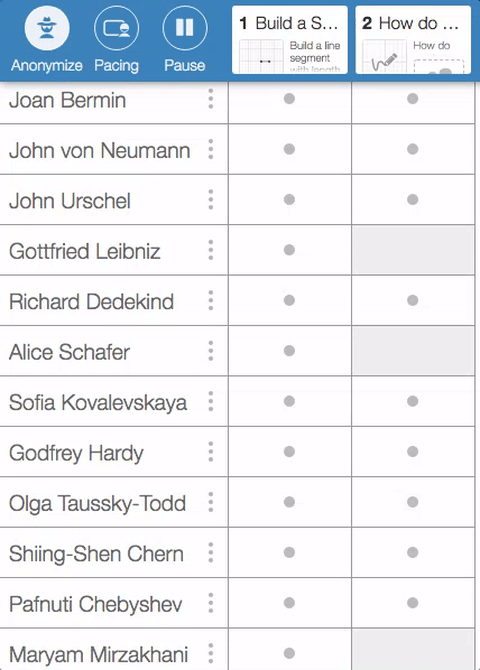
Hover your cursor for just a moment and an individual student’s name pops up. Move your cursor away and it disappears. No disruption to your workflow; nothing to click or dismiss.
Also, we added these six mathematicians to the list we use when you anonymize:
- Eugenia Cheng
- Moon Duchin
- Katie Bouman
- Vi Hart
- Edray Goins
- Martin Gardner
An improved anonymized dashboard workflow, and an updated list of mathematicians. Together these make this week’s Friday Fave.
