Typically the Friday Fave features a new activity, but not this week. This
week, the Fave points your attention to the button in the upper right-hand
corner of
an activity’s webpage.
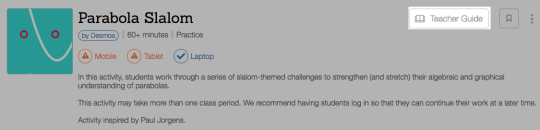
Teacher Guides are automatically generated for each activity, and include these features:
- A checklist for lesson planning
- Activity screenshots for planning the flow of your lesson
- Teacher tips and space for notes on each individual screen
- A space for reflecting after the lesson
Because they are static content, you can print them out (if you’re old school), annotate them in your favorite tablet software (if you’re newer school), or display them in your Google Glass (does anyone still have that?)
Truly, Teacher Guides are invaluable tools for planning, teaching, and
reflecting. But don’t take our word for it!
Leanne Branham recently wrote
about using a Teacher Guide for
Parabola Slalom.
Teacher Guides are a great place to start with any Desmos activity. They allow you to think through what you want to get out of the activity, the teaching moves you will make, which things you can skip and which things all students will engage with.
Click through to read the rest of her piece. Together with Teacher Guides, her blog post is this week’s Friday Fave. And then look for that Teacher Guide button on your next Desmos activity!
(Note: Teacher Guides not yet available for Polygraph or our legacy activities that include Function Carnival, Water Line, and Tile Pile.)
