Graphical User Interfaces—GUIs—are great. They brought us mice and touch screens. They made computing both possible and fun for many many people.
But you don’t always want to have to reach for a mouse. Sometimes you want to make things happen more directly; more immediately.
Let’s say you’re in Desmos working on a graph and you want a new folder.
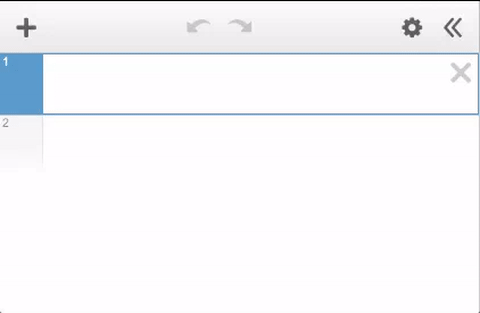
Go ahead and type “folder” in the expression list. Or “table” if you need one of those.
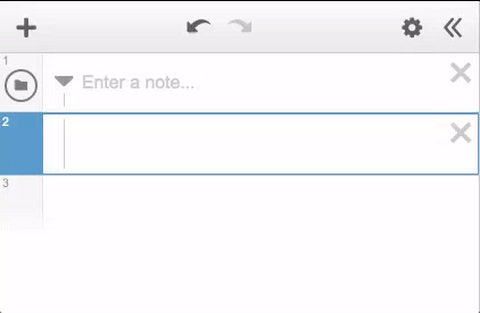
Type quotation marks to turn your expression into a note.
There are many things you can do in the Desmos graphing calculator without your fingers leaving the keyboard. But don’t take our word for it, click that little question mark in the upper right and find the list of available shortcuts.
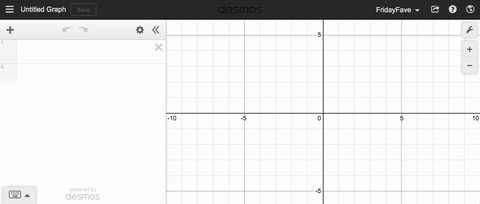
Saving time and getting things done; that’s what makes keyboard shortcuts this week’s Friday Fave.
