Let’s say you’re
building a Desmos activity that has
some kind of animation in a graph. Maybe points going around the unit circle,
or objects being launched in some kind of trajectory. Maybe you want a point
to trace out a line.
Whatever it is, the Friday Fave recommends you use an Action Button to get things started.
You’ll need to turn on Computation Layer in Desmos Labs to do this, but after that it’s really quite simple (and don’t worry; there’s lots of support available).
First get your graph set up on your Activity Builder screen, using a slider to animate your thing. You can call that slider whatever you like, but T is nice because T stands for time (and while you can use lower-case t, it’s wise to reserve that for any parametric curves you might end up drawing).
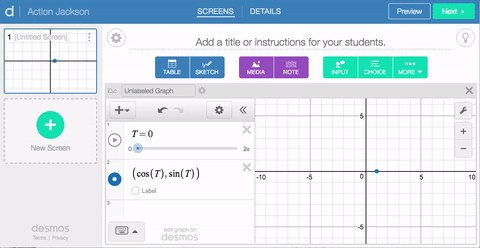
Now put an Action Button on that screen, and give it a name.
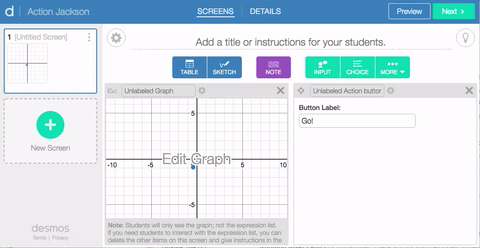
Then head over the graph script and put that button to work.
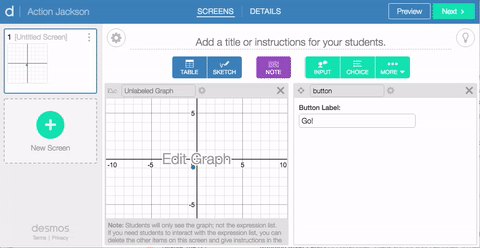
The Fave used 6.28 in the parentheses so that the animation would last about 2 pi seconds. You can put anything you want there. Leave it blank for a default of 10 seconds.
Action Buttons. So simple; so useful. That makes them this week’s Friday Fave. And here are four activities that use Action Buttons to make a bunch of different things happen. Now that you have Computation Layer turned on, you can copy and edit them to see how those buttons work.
