The Friday Fave has been playing with
the Desmos geometry tool this
week. Tessellations,
kaleidoscopes, and
many other varieties of fun are to be had over there. Our new transformation
tools make such constructions straightforward—you can translate, rotate,
dilate, and reflect.
The rotation tool requires a center and a degree measure. The dilation tool needs a center and a scale factor. In both cases, it’s really handy to be able to specify the relevant number directly in the tool.
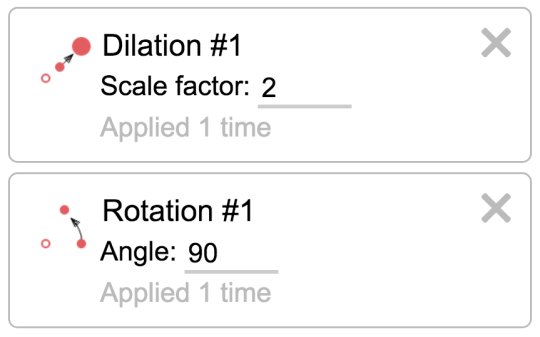
But what if you want to have the rotation be driven by an angle that arises in your construction? Or have the scale factor be the ratio of two lengths in your sketch? Well, that’s when the rotation/dilation tool comes to the rescue.
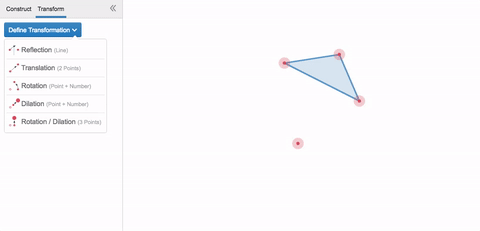
A rotation/dilation is defined by three points:
- A center
- A preimage point
- An image point
Make those three points collinear, and you’ve got a straight-up dilation.
Put the last two points on the circle centered at the first point, and you’ve got a rotation.
Do anything else, and you’ll end up with something that dilates according to the ratio of the two distances from the center, and also rotated according to the difference between the two points’ directions from the center.
This construction by Sean Sweeney—which is this week’s Friday Fave—is a great way to explore how the dilate/rotate tool works. Go play with it yourself, and be sure to share your creations with us!
While you’re thinking about rotation, here are some great activities for helping your students explore the mathematics of rotations.
