Our top-requested Activity Builder feature in recent months has arrived!
When little Johnny—darling that he is—goes off his rocker and logs in as [wildly inappropriate screen name redacted], you can hide him.
When Suzie—who would normally never do such a thing—gets a little carried away and graphs a body part better suited to health class.
When those things happen (and we know that they nearly never do, but nearly never is not the same as absolutely never), you now have the power to do something about it.
Here’s how to hide Johnny (and hiding Suzie works the same way.)
1. Click the gear
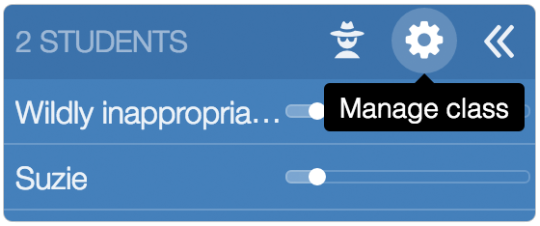
2. Check the box
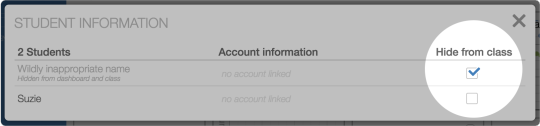
3. Problem solved
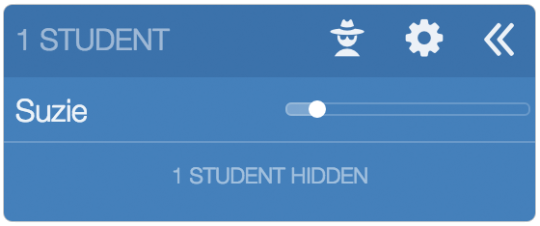
You can always unhide your students, too. We don’t delete their work, it just doesn’t appear in the dashboard, and it won’t show up on other students’ screens as long as the students are hidden.
What happens next is up to you. We don’t tell Johnny and/or Suzie that you’ve hidden them. Maybe you want to have Johnny log out, then log back in with a real name. Maybe you want Suzie to call you over after she has fixed her graph, and then you can unhide her. It’s all up to you.
*Important note: Right now, this works on all Activity Builder activities—including Marbleslides, the activities you build, or the ones you find through searching teacher.desmos.com—it does NOT yet work in Function Carnival, Waterline, Penny Circle, Polygraph, Central Park or Tile Pile.
