This week the Desmos Fellows shared ways in which they “go over” or review a Desmos Activity to help students summarize and reflect on learning. We shared a variety of strategies, some of which take place during the activity and others that take place at the end or even the next day.
Leveraging Partial Understanding to Reflect on Learning
-
Tony Riehl monitors student work on
an iPad as he circulates the classroom. This allows him to check in with
individuals or groups and help them as needed.
-
Paul Jorgens is flexible in how
he helps students reflect on their learning. He shares that reviewing an
activity starts with the learning target and continues with the formative
assessment. “Sometimes it makes sense that the formative assessment is
within the activity and sometimes it might be outside or both. Perhaps there
is a screen at some point that gets at the heart of that target. In that
case, I will use teacher pacing and we will look at that screen together
considering misconceptions and variety of approaches to close the
lesson.”
- Allison Krasnow, Dave Sabol, and Shelley Carranza all shared next day strategies for helping students to reflect.
- Allison builds a new 1-2 slide activity that incorporates some of her favorite mistakes and asks students to collaboratively improve or correct the work. This strategy was inspired by My Favorite No from the Teaching Channel.
- Dave has reviewed homework using partially correct responses from a Desmos homework assignment. He had students discuss the slide below in groups and share out with the class.
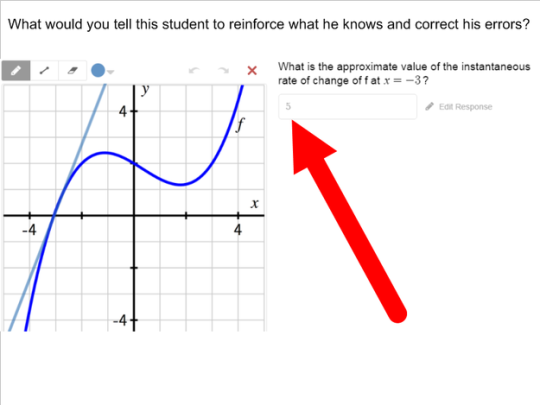
- Shelley linked to an NCTM article by Martin Joyce in which he shares his strategy for extending a Desmos lesson. Martin printed out anonymized responses to a Marbleslides screen and had students provide peer feedback on the responses.
-
Jenn Vadnais acknowledges that
theses strategies help develop a culture of inquiry, conversation and
sense-making, and she is hoping to share such strategies in workshops in her
district.
Accessing Prior Knowledge and Connecting to New Learning
-
Bob Lochel recently used a Desmos
activity to unlock previous student understanding. He paused the class a few
screens in to lead a guided discussion that would help students access
material in a new unit.
-
Lisa Bejarano uses Desmos
activities as a visual starting point to introduce a topic, providing a
graphical representation of a concept. After the activity students add notes
to a composition book to determine what the concept looks like analytically,
and then relate back to the graphical representation.
-
Scott Miller helps students
reflect by selecting and sequencing responses from less sophisticated to
more sophisticated. He strategically displays the responses in that order so
the class can discuss and build on each other’s reasoning.
-
Anna Scholl has helped
students build connections and summarize learning by exploring special
quadratics using Desmos and a worksheet. Some students commented that
completing the Desmos Activity first helped them understand the problems on
the worksheet better because they understood the connections between
representations.
Exit Tickets to Reflect on Learning and Plan Next Steps
Ayanna Ramsey, Heather Bolur, and Nerissa Gerodias have all used exit tickets at the end of a Desmos activity to help students reflect on their learning.
-
Ayanna uses the results to help her go over misconceptions in small groups
or with individuals.
-
Heather Bolur uses pause during the activity to go over common errors,
highlight student responses, or show the overlay. She then uses exit slips
on paper that align with concepts in the activity.
- Nerissa projects her dashboard and switches between Responses and Graph Overlay to see if anyone needs help. She ends with a class discussion followed by a reflection screen where students write what they learned from the exploration.
What are some other ways in which we can review a Desmos activity? Let us know on Twitter @desmos.
