We have been working hard to increase the feature set in Activity Builder, and there’s lots more to come. We want to make sure everyone knows about two new and super useful features of Activity Builder, each released in the last week.
Hidden Folders
When you—as a teacher—create a graph screen in Activity Builder, it is often the case that you want to have expressions (equations, points, tables, function definitions, etc.) that students cannot see. Previously, you may have tried to hack that feature by putting a whole bunch of empty rows into the expression list in order to push the expressions down off the bottom of the screen. It was the best available option, but not a very good solution. No more.
Now you can check a box and hide the folder and its contents from students. They can still see the results (e.g. the parabola), but they won’t be able to see the expressions that generated them.
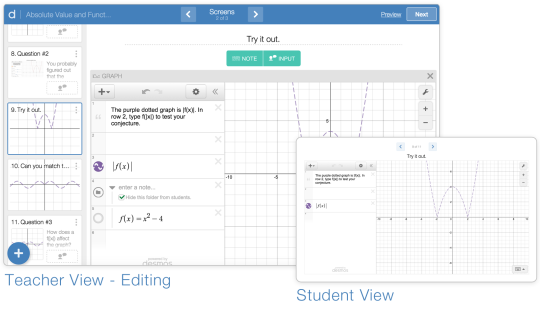
Graph Exhibits
If you have ever found yourself typing words such as, Look at this graph, then click to the next screen to answer a question about it, then you will be delighted to know that you can now embed a graph in a page that has text and a student input box on it.
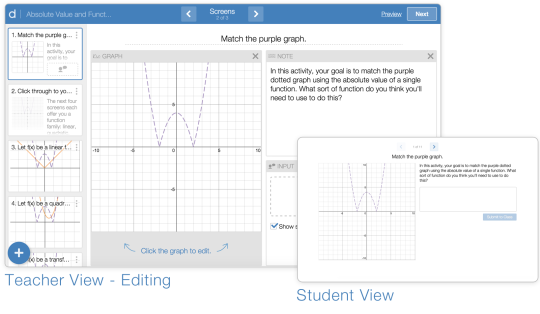
We call these graphs “exhibits”. They are really useful. Students will see
only the graph (nothing in the expression list). They’ll be able to interact
with these graphs by moving any moveable points you’ve included (as in this modeling activity), or clicking on points of interest of the graph.
For now, you’ll need to know that you do not get overlays in exhibit graphs on the teacher dashboard. That feature is coming, but is not here yet.
In the coming days and weeks, we’ll share more new features as they become available. We’ll also share some examples of activities that make good use of these features.
Stay tuned!
Team Desmos
