by Christopher
This summer, we launched Activity Builder—a tool for teachers to use to build Desmos-based lessons to use in their classrooms. The community of online math (and other!) teachers has been tremendously creative in response.
We wanted to make this creativity available to a wider audience, so we recently introduced search on teacher.desmos.com.
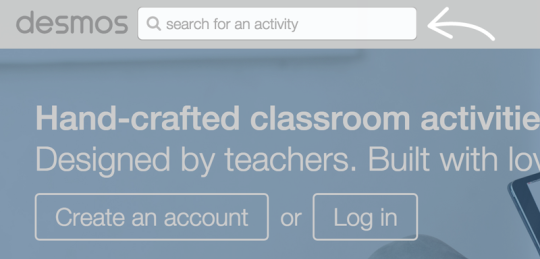
In order to make search maximally useful, we have engaged in a curation process we call polishing. Basically, we go through every Activity Builder activity that teachers create, look to see whether they have agreed to share these activities, and then edit them before making them searchable. Polishing involves proofreading, applying stylistic touches for consistency, and adding or rearranging screens.
Some activities get a light touch; others undergo substantial changes. We check in with the original authors to be sure they are still happy to have their names on the final product before we release it. (Also Jenny makes it a really sweet logo!)
From time to time we’ll feature an activity and what we find interesting or useful about each one.
Today, I’ll tell you about a tiny little activity from David Cox.
Where’s 2/3? is not going to consume an entire class period in anybody’s classroom. But its simple structure is delightful. If you want to learn to use words effectively, study Maurice Sendak. If you want to learn to use tech effectively, study the simple things.
Here’s the structure.
1. Question: How does 2/3 relate to 1?
2. Do it: Put 2/3 on the number line.
3. Reflection question: How did you know where to put it?
Engage kids’ minds with a simple question that sets up the next thing, but that has low stakes. Have them do a thing with a simple tool. Ask them to justify.
In polishing, I experimented with a new interaction. David’s original lesson has the red dot pinned to the number line. I wanted to provide a couple of reference points for students to use (maybe they want to subdivide into thirds first?)
Putting multiple dots on the number line was confusing, so I put them above
the number line for kids to place like stickers. A little hocus pocus makes
it so those points are easy to put ON the number line.
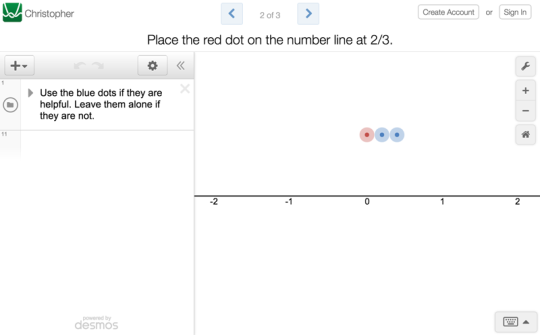
Maybe you like the pinned-points better? No problem! You can make that version for yourself in about four minutes**. And you’ll learn a couple things along the way. (Also, soon you’ll be able to make a copy of an existing activity and edit it, rather than start from scratch. Very soon. But not today.)
The hocus pocus is simply setting limits on the sliders. Click the triangle next to the word “Use” in the expressions list to see the draggable-point mechanics.
**Or hit me on Twitter—@Trianglemancsd. I’ll build it for you!
