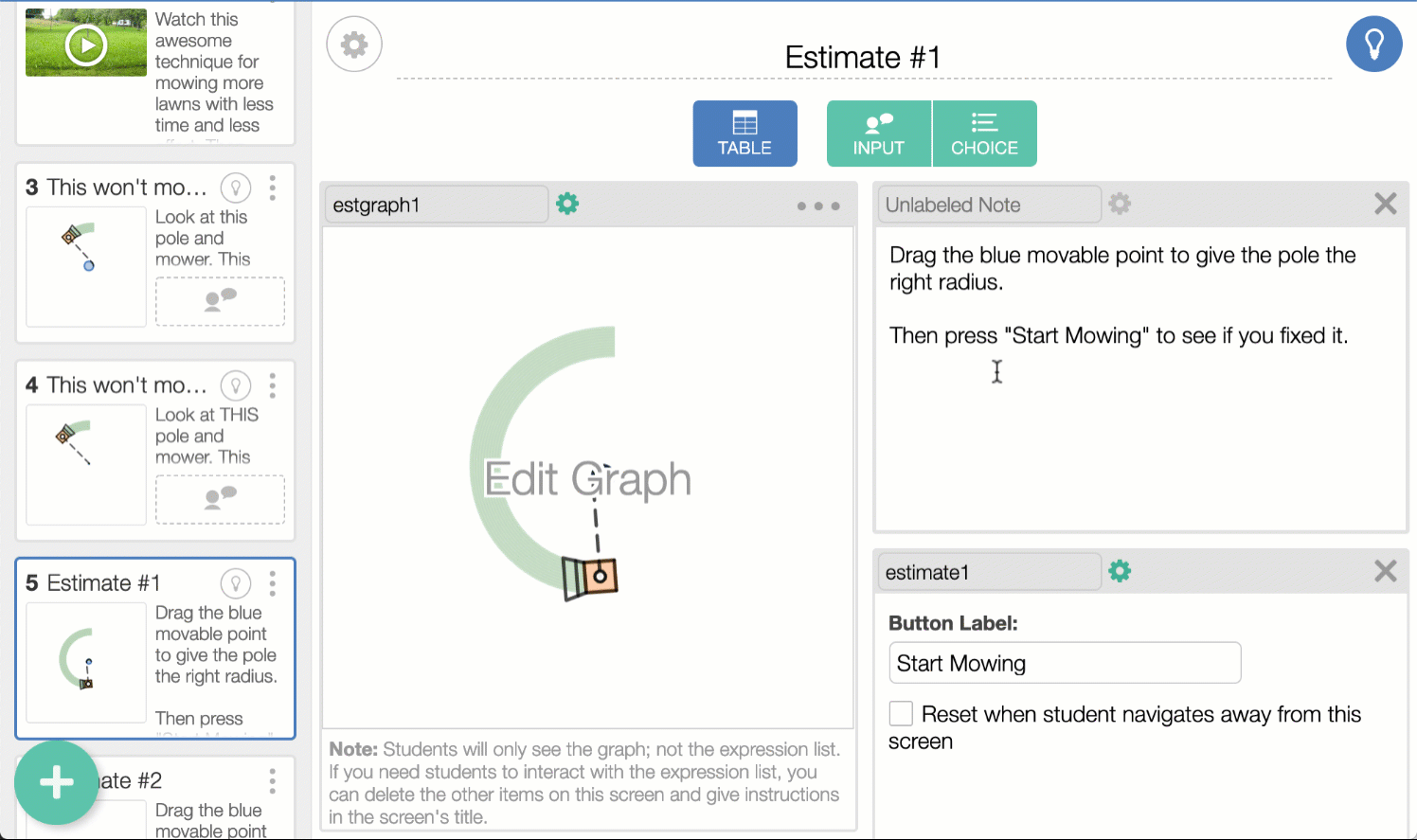Friday Fave for March 29
Ticking away, the moments that make up a dull day….
If you’re going to keep track of those moments ticking away, you’re going to need to learn to some things. If you’ve interacted with the 3–7 year old set in any extended capacity, you likely know these two things about them:
- (1) Their concept of time is quite different from our adult concept of time, and
- (2) They are nonetheless steeped in rich language and ideas about time.
For example, here’s a recent exchange reported by Australian teacher and father Mark Bennett through the #tmwyk (Talking Math with Your Kids) hashtag on Twitter:
Playing deliveries with [daughter] and I organised for a delivery of three boxes. I asked her when I should expect the delivery.
She said “7 quarter minutes.”
Is that a long time or a short time?
“Short time”
It is unlikely that anyone has ever spoken to this young one about quarter minutes. Instead, she has heard about quarters, and about a range of time units.
Quarter minute is her own unique, delightful, and mathematically correct creation.
It is with these two assumptions that we designed and released Polygraph: Clocks. Like our other Polygraphs, we’ll pair kids through their devices to play a guessing game that involves asking yes/no questions as they attempt to narrow down the collection of 16 clocks and to determine which clock their partner chose.
What questions can you imagine children such as Mr. Bennett’s daughter asking as they try to figure out that which clock their partner chose? What vocabulary will these children bring from outside of school? What ideas will they have that will be useful in this game, and then offer you opportunities to build with formal instruction later on?
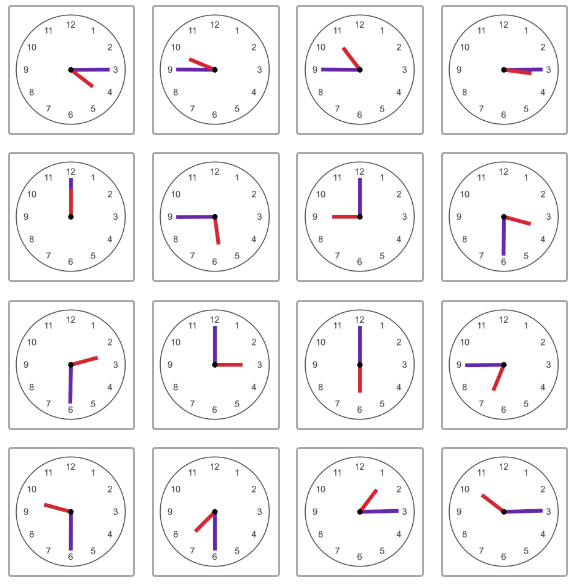
Rich opportunities for young ones to use and refine their developing ideas about time.
That makes Polygraph: Clocks this week’s Friday Fave.