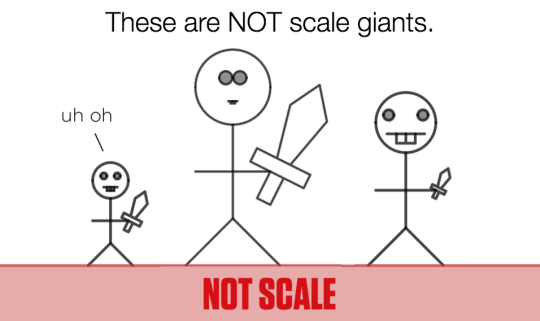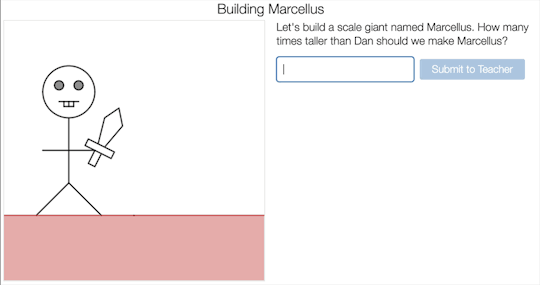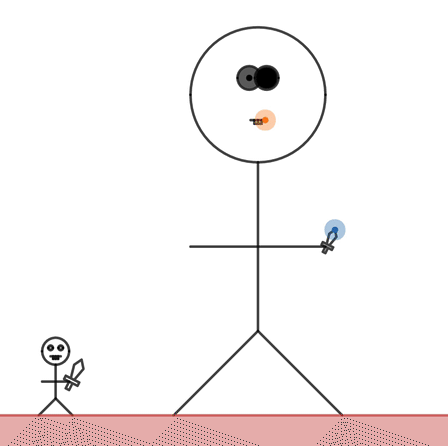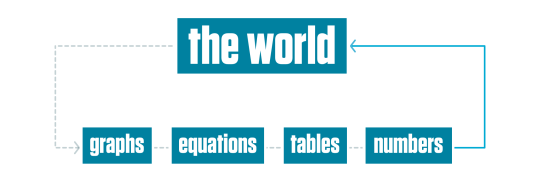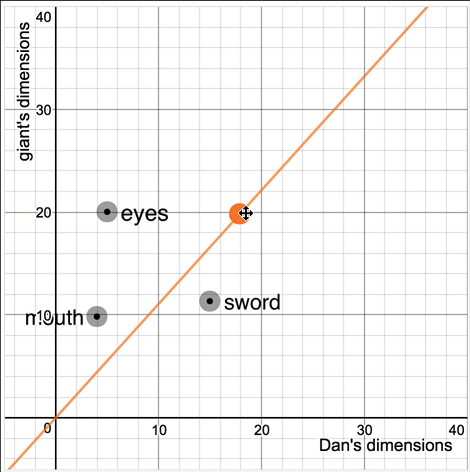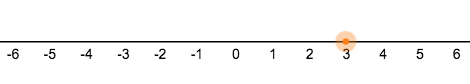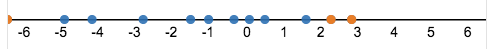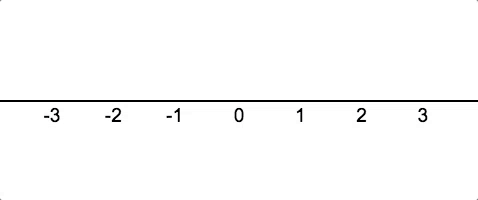Notes from the Fellows Lounge
We pose a conversation starter in the Desmos Fellows program every week. It
helps us reflect on practice and grow as teachers and technologists. In a
recent prompt, we asked the fellows to share do’s and don’t do’s when
designing Desmos Activities. We followed this prompt by asking the
fellows the same question about how they teach with Desmos
Activities.
The fellows reflected on how whole-class instruction differs when your activity is on a computer rather than on paper. Some highlights are below.
- After giving students a chance to explore a topic, teachers can use the classroom conversation tools to bridge informal thinking to more formal ways of thinking about concepts.
-
The dashboard enables teachers to collect and act on student thinking
through whole class conversation around misconceptions, making connections,
and summarizing learning.
Check out what the Desmos Fellows had to say below around exploring,
practicing, and summarizing with Desmos Activities.
Exploration
Many of us use Desmos Activities to introduce a concept. An introduction may include a series of exploration screens followed by a class conversation around how the exploration connects to the topic that students will study. Whole class instruction during the exploration phase of an activity may be useful in the following ways:
-
Paul Jorgens has used teacher
pacing to take students through the initial exploration, sharing the overlay
screen in order to help students make generalizations and explain their
thinking.
-
Jenn Vadnais uses a cycle here
called Interact - Process - Connect - Repeat. She helps students make
connections through questioning and by organizing their thinking on the
whiteboard. Check out her
blog post
for examples.
-
Lisa Bejarano has also
used Desmos Activities to provide her students with a visual introduction
that helps them build an informal understanding of the concept. She helps
them think through how the concept works graphically, numerically and
analytically, using the activity as a reference. Students then record these
connections in a composition book. This is a strategy that can be used after
the introduction or as part of the summary of the activity.
Practice
-
Mark Alvaro has bridged the
transition from introduction to practice by modeling how to do a problem
together so that students know what the expectations are. This is especially
important when completing a problem can depend both on understanding the
mathematics and on interacting with the technology in the appropriate
manner.
-
Linda Saeta has used pause and
teacher pacing to help students review specific screens. She noticed that
after investing a lot of time on the first screens, the rest of the activity
was more productive for students.
Summary
-
Dave Sabol likes to find places
where the class can stop and collect thoughts and students can catch up on a
topic. This might involve addressing misconceptions, or summarizing learning
and making connections.
-
Anna Scholl likes to use
card sorts to help students summarize their thinking and make
connections.
-
Linda Saeta has used a Desmos
Activity that spanned multiple days. At the end of each day, she picked out
some of the student responses to use to start the next day. This helped
students see all the correct ways to think about the problems and how to
make answers more complete.
- Bob Lochel aims for activities that build towards more open ended problems. He uses the dashboard of graphs as a gallery for students to discuss during the summary portion of the lesson.
-
Sarah Vandivort has also used
Activity Builder for whole class summary, choosing a key screen towards the
end of the activity to launch the summary discussion.
-
Nick Corley uses
Polygraph: Lines at
the beginning of his unit on Linear Functions in Algebra 1. In this activity
students who had prior knowledge played with students who didn’t, and
their vocabulary transferred from one student to another. Nick noticed that
by the end of the activity most students were using words like slope and
intercept. He used the teacher dashboard to foreshadow some topics and to
start to introduce the vocabulary of the chapter.
What are some other ways in which we might use a Desmos Activity for whole-class instruction?