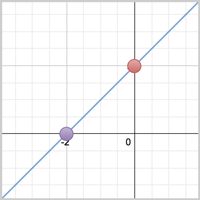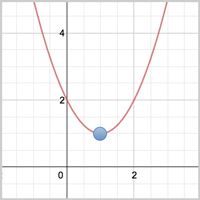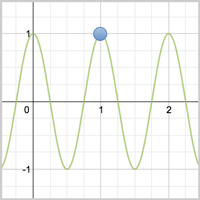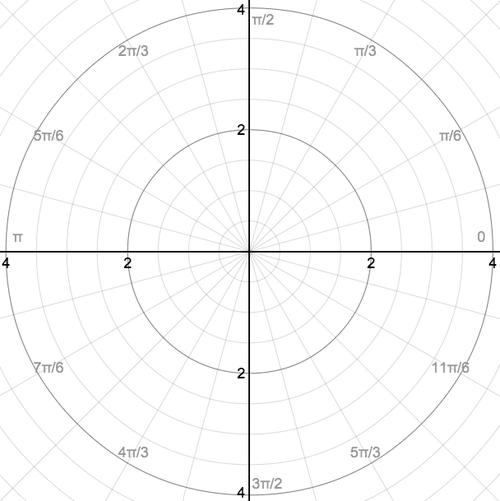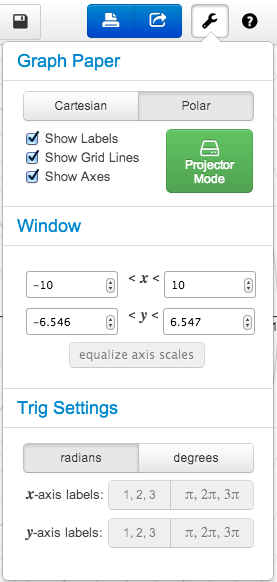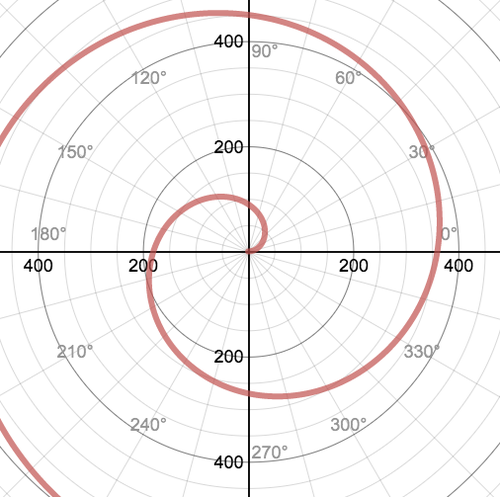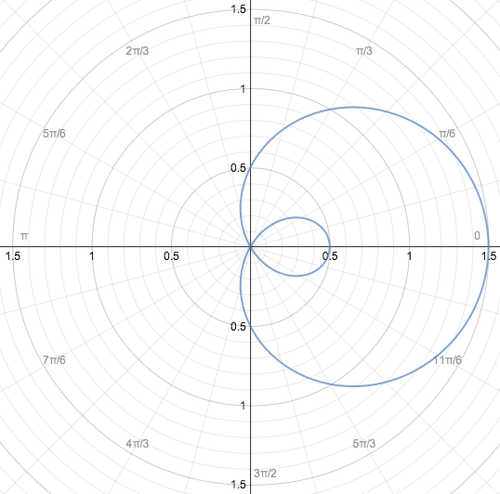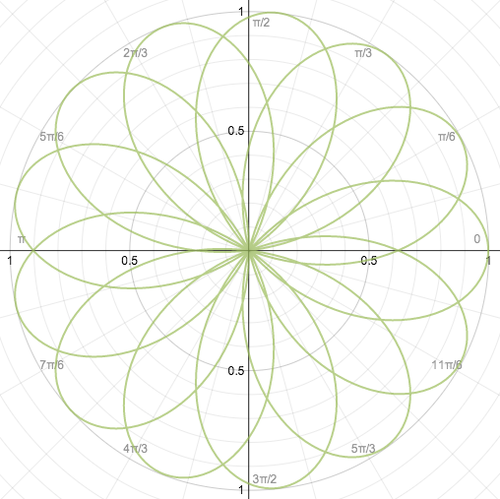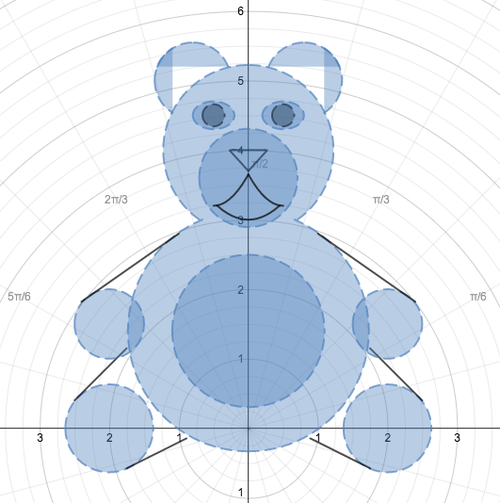Introducing Movable Points!
Desmos Labs has been churning away at full speed for the last few weeks: hot on the heels of our very first iPad app (check it out here), we’re thrilled to announce movable points! One of our most highly requested features, you can now click and move points around directly on your graph while the values automatically update in your expressions list. Link those points to other expressions and watch the graphs change as you move the points around.
To use this new feature, create a point where either or both of the coordinates are sliders. Then, just click and move the point directly on the graph paper.
Here’s a quick How-To to get you started:
Click on any of the example graphs below to explore movable points (warning: very fun):
Can’t wait to see the amazing graphs you create with them!