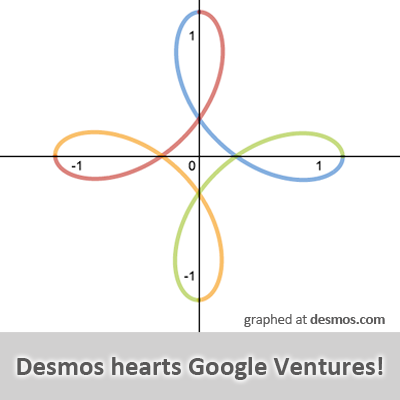Desmos Webinar with Global Math Dept. - 10/23
Curious about Desmos and how you can use the calculator in your classroom? Join us for a live demonstration during the Global Math Department’s weekly webinar series.
Date: Tuesday, October 23
Time: 8pm Central Time
Webinar link:
https://meetings.webex.com/collabs/#/meetings/detail?uuid=M0EDJYE0WJH3HRGY2EXINXTNSD-33S3
This is a webex meeting which requires a Java applet to be installed. We
recommend you attend tonight with a Firefox browser. Chrome didn’t want
to play nice with Webex. Installation will take you approx 10 minutes.
Twitter Hashtag: #globalmath
During the webinar we’ll share our screen and give you a live play-by-play of how to navigate the calculator, adjust the settings, and how to easily input different types of expressions that graph instantaneously. Be prepared to learn some some cool tricks that can enhance the way you use the calculator in your classroom (creating sliders, highlighting points of interest, using projector mode). We’ll also be talking about saving and sharing graphs, plus a few nifty developments we have in the pipeline.
Even if you’re a seasoned Desmos user, we encourage you to join us, as we’ll be giving a sneak peak of updates coming around the corner. Have your questions ready and we’ll see you tomorrow evening!
-Team Desmos
P.S. Be sure to check out Global Math Department’s website for a full list of past and upcoming webinars: globalmathdepartment.com/