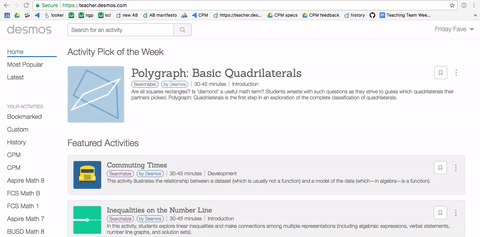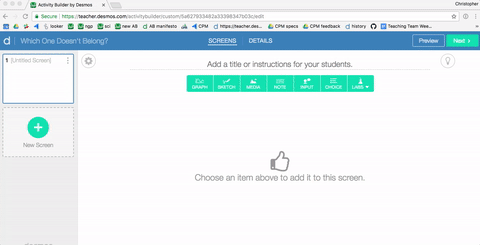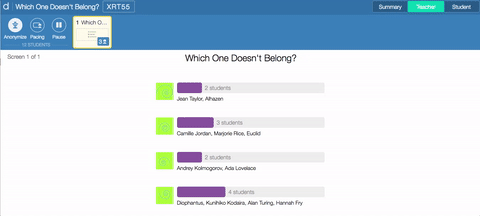Applications Are Open for Cohort 3 of the Desmos Teaching Fellowship!

Applications for Cohort 3 of the Desmos Fellowship are now open, and we think you should apply! Here’s what our current Desmos Fellows are saying about the Desmos Fellowship:
The Desmos Fellowship is a great opportunity to become a better teacher and better educate your students by learning more about Desmos and joining a huge collaborative group that is there to support each other.
It’s an awesome experience which will forever change your view of teaching.
The most wonderful aspect of this community is the “pay it forward” vibe - we all learn from each other, inspire each other with our ideas, and strive to help colleagues improve their practices.
Apply! It’s where you’ll meet your people.
Last May we invited 40 educators from the US and Canada to be part of the second cohort of the Desmos Fellowship. We brought them all to San Francisco for a weekend of learning and community building, and we’ve continued that work online ever since.
Desmos has benefited enormously from the Fellowship’s counsel and criticism. Our Fellows receive the first look at every new feature and activity we produce and we fold their input into the public releases. Our company wouldn’t be the same without them.
Applications for Cohort 3 are open during the month of February and we think you should apply. We’ll learn lots from you, and we’ll also make sure you get as much as you give. For example:
Access to the best resources, collaboration and feedback.
Fellows receive membership in a private Slack channel where some of the sharpest educators gather to trade awesome activities and resources.
I feel like I am constantly gaining new ideas, am always able to get help from a fellow or Team Desmos faculty member, and I can also get constructive feedback on activities. This fellowship has really reignited my passion for professional growth and student thinking…it is game changing.
Professional Learning and Community
Desmos Fellows share more than great activities. We select Fellows who demonstrate capacity in technology and pedagogy, but who also demonstrate a willingness to learn and to help others learn. The result is a chat channel full of people who help each other daily to become better teachers and coaches.
One of the best parts about this experience has been the continued connection (thanks to Slack, personal relationships, etc.) and on-goingness that extends beyond the weekend and models what professional learning and networks can really look like — and hopefully will look like more and more in the future.
And More
- Early access to our newest features and activities.
-
An all expenses paid trip to Desmos HQ in San Francisco from July 13-15,
2018, to meet some of the most passionate and interesting math teachers
around.
-
A chance to join the Desmos team and earn income as a Desmos Certified
Presenter.
Interested in joining Cohort 3 of the Desmos Fellowship? Apply now at learn.desmos.com/fellowship. Applications due March 1st, 2018, 12:00pm PST.